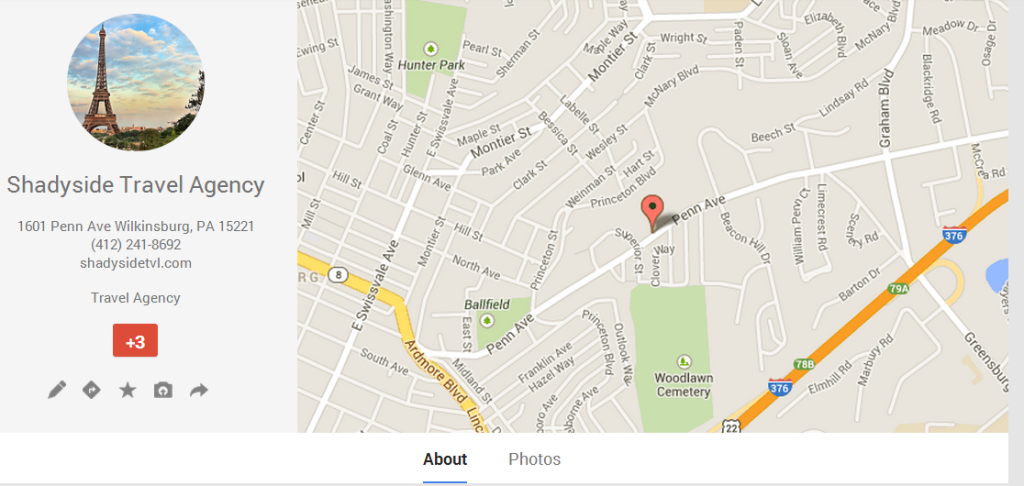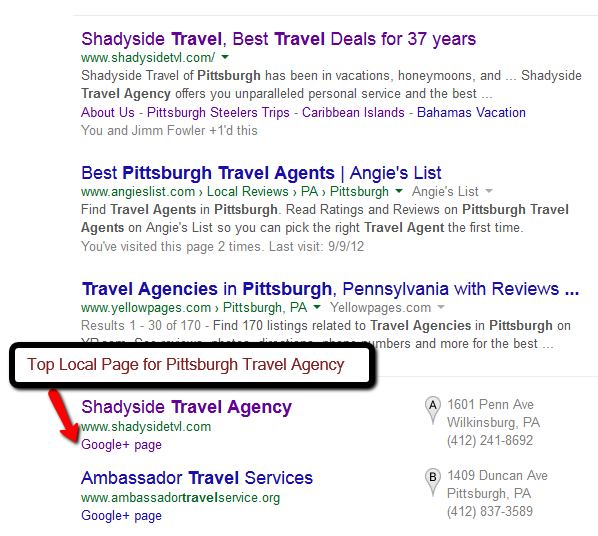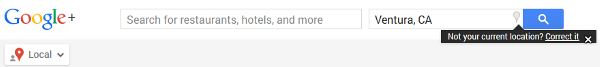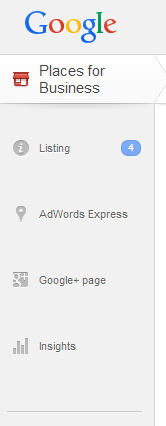Google Local Pages Update 2014
MAY 19, 2014 BY
Have you Checked your Google Pages Lately?
At long last, Google has started automatically updating local pages into verified local Google Plus pages, which enable social media posting. Posting content to local pages will be a big benefit, as we know through our experience with SEO and Google Plus pages.
Below is an unverified local Google Plus page without the post feature. Newly updated pages have a tab called “Posts.” They also show “Videos” and “Reviews” tabs. This example is of a business owner who is using a Places for Business dashboard, which may be auto-upgraded to a verified local Google Plus Page.
Why Google Local?
Local Google Plus pages have a better chance of appearing in search than Google Plus business pages. This business has a top Google Search listing for their Website, and top Google local listing for the search “Pittsburgh Travel Agency.” Once the local page is updated, they will want to start posting and getting reviews to make the most of their Google presence.
What If I Have Two Pages?
The Google update has created a conundrum for some that now have the ability to post to a Google local page and a Google Plus business page. You may need to choose between the two pages, and possibly delete one. (See the Local University blog to help you make a choice.)
If you are a local business that will benefit from a local listing (like brick and mortar with local customers), then you should probably start utilizing the Google local page.
What about all of the followers on your Google Plus business page? You may want to direct them to follow your local page, and it’s a distinct possibility that you will lose a lot of followers. But do you really want to start over? The longer you wait, the longer it will take to rebuild your following. Running two pages is an option, but we don’t recommend it for most local businesses.
Your Page in Transition
The first thing to do is to check the status of your Google local page. You may have a local page for your business, and not even realize it. Perform a Google search to try and locate one. If you have not claimed your page, then you will need to go through the verification process to manage your page.
If you still have a page with no posting feature, log in to the Local/Places dashboard. You should see a notice about the upgrade. Read more about it here: What’s Happening to Google Places for Business?
Also, keep in mind that Google local pages can be managed within Google Plus if you are a page manager or owner.
If you discover an updated local page but choose not to post, be sure to post at least once. This will let followers know what to expect, and you can direct them to your business page. Also, make sure that you have professional images, an introduction and complete business information. Check the map as well, of course, to make sure the address and location is correct in Google Maps. You don’t want people showing up at the wrong address!
We hope this adds some clarity to what is going on with Google local pages. It’s been a long, slow process to upgrade Google Places to Google Local and Google Plus. We wish you the best of luck with your local presence. Let us know if we can assist!